Is Your Vape Pen Blinking Green? Here's What It Means and How to Fix It

Why Your Vape Pen's Green Blinking Light Is Trying to Tell You Something
A vape pen blinking green is your device's way of communicating that something needs attention. Whether you're in the middle of a relaxing session or just picked up your pen for the first time that day, that persistent green flash can be a source of major frustration. But here's the good news: that blinking light isn't a sign of doom; it's actually a helpful diagnostic tool designed to get you back on track quickly.
Quick Answer: What Does a Vape Pen Blinking Green Mean?
- 10-15 blinks: Your battery is completely dead or critically low and requires immediate charging.
- 4-5 blinks: There's a connection issue between the battery and the cartridge, or a potential short circuit.
- 3 blinks: This often indicates a low battery, but can sometimes signal a loose connection.
- After charging: If it blinks right after being unplugged, it could mean a short circuit or internal damage.
- During use: This is usually a safety feature, like the overheating protection or puff timer being activated.
Most green blinking issues can be fixed with simple troubleshooting, often in less than a minute. The most common cause is a drained battery that needs charging, followed by connection problems between your battery and cartridge that require a quick cleaning of the contact points.
Understanding these signals saves you time and prevents session interruptions. Instead of guessing what's wrong or assuming your pen is broken, you can use the blinking pattern to quickly identify the issue and get back to enjoying your vape.
I'm Max Shemesh from Zaleaf, and I've helped thousands of customers troubleshoot vape pen blinking green issues over the years. Through our extensive customer support and hands-on product development, I've seen every type of blinking light problem and the simple solutions that actually work to fix them.
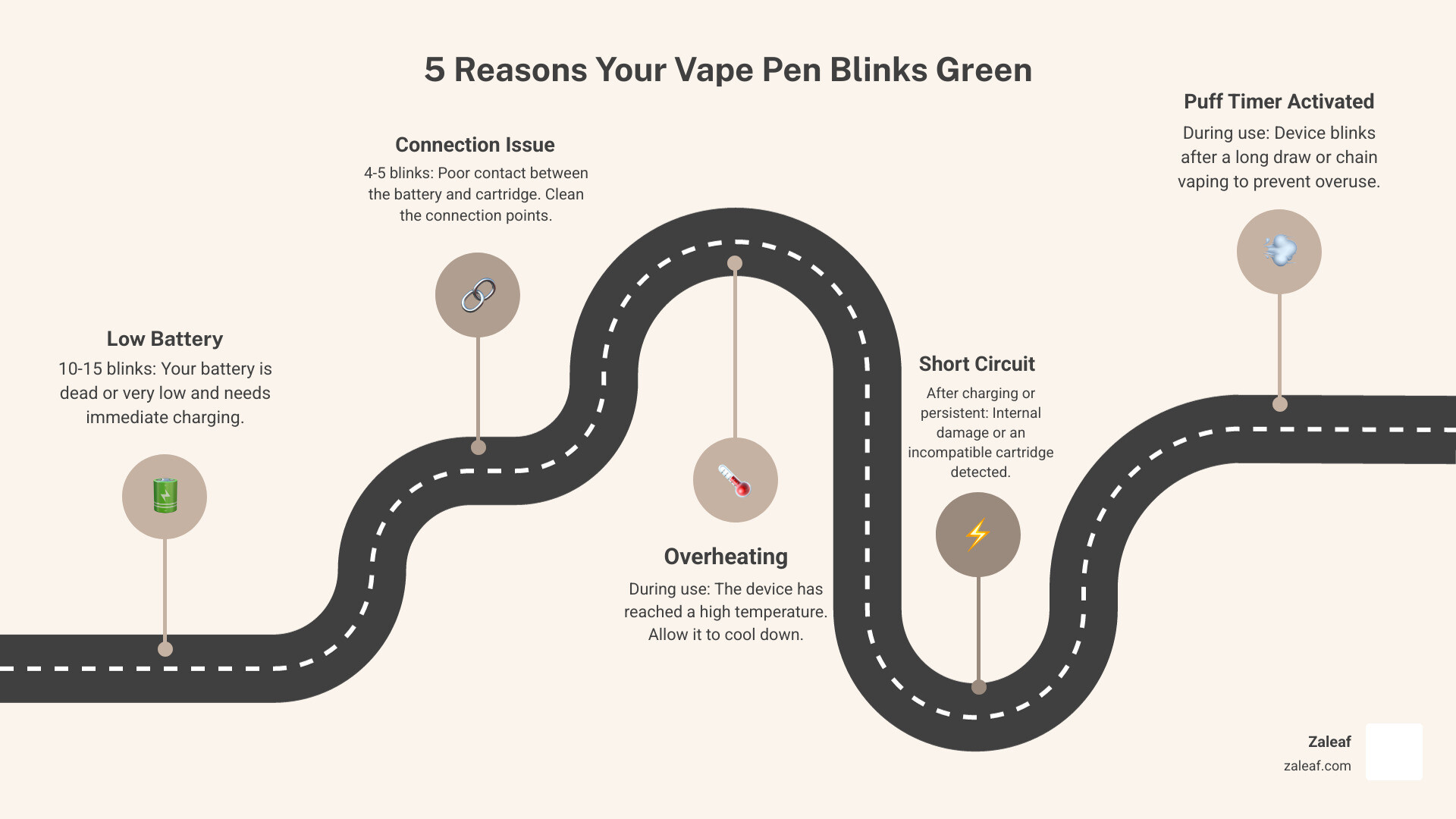
Why Your Vape Pen is Blinking Green: Decoding the Signals
That little green light on your vape pen isn't just decoration - it's actually your device's way of having a conversation with you. As vape pens have evolved, they've become smarter, incorporating microchips that monitor their status. When your vape pen blinking green, it's sending you important messages about its battery health, connection status, and safety, all to ensure it works properly and keeps you safe.
Think of these blinking patterns as your pen's unique language. While the exact signals can vary between devices, the green light usually means one of four things: your battery needs attention, there's a connection hiccup, a safety feature has kicked in, or something more serious is happening inside your device.
Understanding these signals can save you from that frustrating moment when you're ready to relax, only to be met with a frantically blinking pen that won't cooperate. Let's break down what each signal means.
Low or Dead Battery
The most common reason for a vape pen blinking green is simply that your battery is running low or has died completely. It's like your phone giving you that final 1% warning before it shuts down - except instead of a pop-up message, you get a series of green flashes. The blinking itself is a low-power action; the pen knows it doesn't have enough energy to heat the coil, so it uses the last of its charge to signal for help.
Most vape pens will blink green 10 to 15 times when the battery is completely drained. Some devices might flash 20 times or even just 3 quick blinks to let you know it's time to plug in. When your pen doesn't have enough juice to heat up your cartridge, these multiple blinks are its way of saying "Feed me!"
This is usually the easiest fix - just charge your device and you'll be back in business. If you want to dive deeper into how vape batteries work and what makes them tick, check out our guide on Explaining Vape Batteries: Understanding the Differences.
Poor Connection Between Battery and Cartridge
Sometimes your vape pen blinking green has nothing to do with power and everything to do with communication. When you see 4 to 5 blinks, your pen is usually telling you that it can't "talk" properly to your cartridge. This is a critical safety feature that prevents the battery from firing when it can't detect a stable connection.
This connection problem often happens when the 510-thread connection—the metal contact point where the cartridge screws into the battery—gets dirty or gunked up. Think of it like trying to plug in headphones when there's lint in your phone's jack. A tiny bit of oil leakage, pocket lint, or dust can create a film that interrupts the electrical circuit. Overtightening your cartridge can also be a culprit, as it can push the battery's contact pin down too far, breaking the connection.
Sometimes the problem is on the flip side - a loose cartridge that's not making solid contact. Your pen's safety features detect this poor connection and start blinking to protect both the battery and cartridge from potential damage.
For more details on how these connections work and what to look for in a quality battery, our Essential 510 Thread Battery Buyers Guide has you covered.
Device Overheating or Puff Timer Activated
Modern vape pens are pretty smart - they're designed to protect themselves and you from overheating. If your vape pen blinking green during or right after use, it's probably activating its built-in safety features. This is especially important for preserving the quality of the oil in your cartridge.
Many devices have a puff timer that kicks in if you take too long of a draw (usually more than 8-10 seconds) or if you're chain vaping with multiple quick puffs. When this happens, your pen essentially says "Whoa, slow down!" and takes a mandatory break to cool off. This prevents the coil from burning out and, crucially, protects the delicate terpenes and cannabinoids in your oil from being destroyed by excessive heat, which would alter the flavor and effects.
Overheating protection works similarly. If your pen gets too hot from extended use or being left in a warm place (like your car on a sunny day), it'll start blinking and shut down temporarily. This cooling-down period helps preserve your battery's long-term health and prevents any potential safety issues.
Short Circuit or Atomizer Issue
Sometimes a vape pen blinking green signals something more serious is happening inside your device. When your pen detects a short circuit or atomizer problem, it'll often flash 5 blinks as a warning signal. A short circuit occurs when the electrical current finds an unintended, low-resistance path, which can cause a sudden surge of power. This is a critical safety alert, as it helps prevent the battery from overheating and avoids the potential hazards of lithium-ion batteries.
This can happen when you have a damaged coil, an atomizer with the wrong resistance for your battery, or even internal wiring issues within the battery itself. Using an incompatible or counterfeit cartridge can also trigger this safety feature, as its electrical resistance may fall outside the battery's safe operating range.
If your pen starts blinking green right after charging - even though it should be fully powered - this could indicate a short circuit within the battery's internal components. This is your pen's way of protecting you from potential hazards, so it's important to take these signals seriously and stop using the device if the problem persists.
To make sure you're using compatible components that work well together, our guide on Cart Pens: Your Go-To Guide for Vape Compatibility can help you understand what works best with your specific device.
Understanding Specific Blink Patterns
While a vape pen blinking green generally points to one of the issues we've discussed, the exact number of blinks can offer more precise diagnostic codes. Think of it like your device speaking to you in morse code - each pattern has its own specific meaning, designed to help you pinpoint the problem without guesswork.
These blinking patterns can vary significantly between devices, so it's always worth checking your specific device's manual for the most accurate information. However, there are some common patterns that tend to hold true for many devices. Understanding these general codes can save you a lot of troubleshooting time and frustration.
Three blinks typically signals either a low battery warning or a connection error between your battery and cartridge. It's your pen's initial, gentle nudge saying, "Hey, something's not quite right here, but it's probably an easy fix." It's often the first warning you'll get before the battery dies completely.
When you see 4-5 blinks, you're usually looking at a more definite connection issue or the short circuit protection kicking in. This is your device's version of a "check engine" light. It has detected something that doesn't look safe—like an unstable connection or incorrect resistance—and is protecting itself (and you) from potential problems.
Ten to fifteen blinks is your pen's dramatic but clear way of telling you the battery is completely dead. There's no ambiguity here; it's the vape equivalent of your phone's final dying gasp before it shuts down completely. It's using its very last bit of energy to tell you it needs a charge.
Twenty or more blinks usually indicates either a completely drained battery on certain devices or, more concerningly, an internal error. If your pen is doing this after a full charge, it could be signaling that something has gone wrong with the internal circuitry, and it may be time to consider a replacement.
These patterns are your device's way of helping you diagnose problems quickly. Instead of being a nuisance, the blinking light is a clever feature that turns a simple LED into a powerful communication tool, guiding you straight to the solution.

